반응형
반응형
파드에 문제가 생기면 어떻게 해야될까? crashes 이거나 fails 이라면? 문제가 되는 파드를 제거하고 새로운 파드로 교체를 해야할 것입니다. ReplicaSet은 여러 파드를 관리합니다. 가장 중요한 것은 특정 개수의 파드를 항상 유지하도록 보장해줍니다.
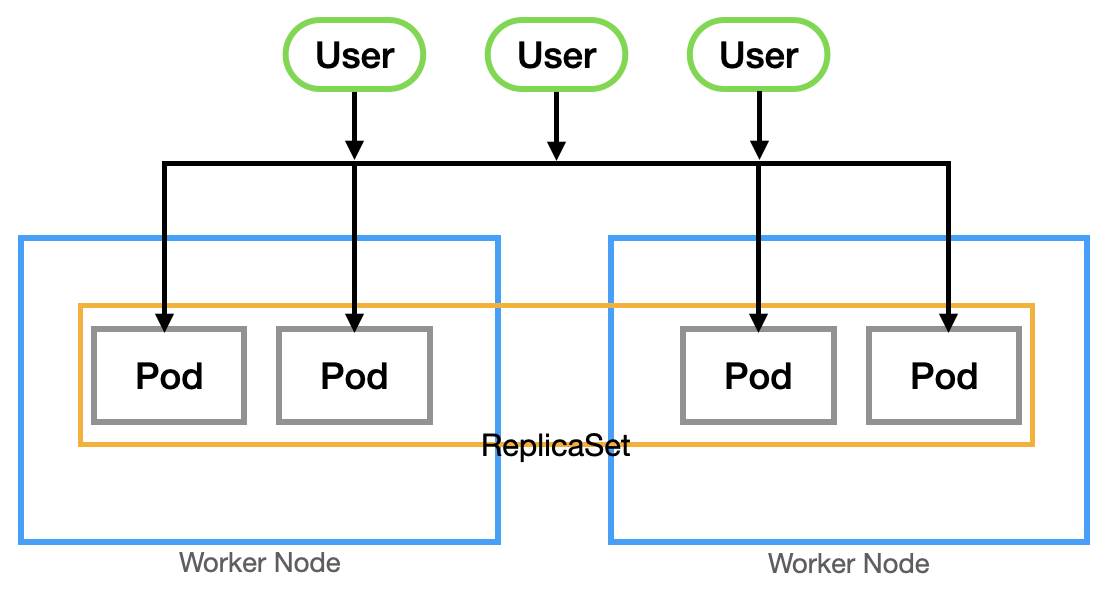
ReplicaSet의 과거 버전은 Replication Controller라고 불립니다. ReplicaSet의 템플릿에 대해서 알아보겠습니다.
apiVersion: apps/v1
kind: ReplicaSet
metadata:
name: myReplicaSet
labels:
app: myApp-replicaSet
spec:
template:
metadata:
name: myPod
labels:
app: myApp-pod
spec:
containers:
- name: nginx-container
image: nginx
replicas: 3
selector:
matchLabels:
app: myApp-pod| spec | 리소스의 상세 정보 'template' 아래에는 pod의 템플릿를 그대로 사용 |
| replicas | 몇 개의 파드를 유지할지 설정 |
| selector | 무수히 많은 파드 중에서 어떤 파드를 관리할지 필터링하고 모니터링할 수 있게 하는 설정 파드 템플릿의 metadata.labels 를 사용 |
명령어
| 레플리카셋 생성 | > kubectl create -f replica-definition.yaml > kubectl apply -f replica-definitnio.yaml |
| 레플리카셋 조회 | > kubectl get replicaset > kubectl get rs |
| 레플리카셋 상세 조회 | > kubectl describe replicaset > kubectl describe rs |
| scale 값 변경 (파일 적용 X) | > kubectl scale --replica=6 -f replica-definition.yaml > kubectl scale --replica=6 replicaset myApp-replicaSet |
| scale 값 변경 (파일 적용 후) | > kubectl replace -f replicaset-definition.yaml |
반응형
'IT > Cloud' 카테고리의 다른 글
| [k8s] 파드(pod) (0) | 2023.07.30 |
|---|---|
| [K8S] 워커 노드 구성 (0) | 2023.07.30 |
| [K8S] 마스터 노드 구성 (0) | 2023.07.30 |
| [K8S] 클러스터 구성 개요 (0) | 2023.07.30 |