반응형
앞으로 구현할 Micrometer 개요입니다.
Micrometer
- JVM 기반의 애플리케이션의 Metrics를 제공
- Prometheus 등의 다양한 모니터링 시스템 지원
Timer
- 짧은 지연 시간, 이벤트의 사용 빈도를 측정
- 시계열로 이벤트의 시간, 호출 빈도 등을 제공
- @Timed 제공
요약
설정 정보 추가
테스트
소스코드
user-service
pom.xml에 dependency를 추가합니다.
<!-- prometheus -->
<dependency>
<groupId>io.micrometer</groupId>
<artifactId>micrometer-registry-prometheus</artifactId>
</dependency>
application.yml에 설정 정보(info, prometheus, metrics)를 추가합니다.
# Actuator 설정
management:
endpoints:
web:
exposure:
include: refresh, health, beans, busrefresh, info, prometheus, metrics
모니터링하고 싶은 메소드에 @Timed를 붙입니다.
UserController.java
@GetMapping("/welcome")
@Timed(value = "users.welcome", longTask = true)
public String welcome() {
return greeting.getMessage(); // @Value로 설정값 가져오기
}
Postman을 통해서 테스트를 해봅니다.
welcome 메소드를 호출한 뒤에 metrics과 prometheus를 확인하니 사용된 메소드 로그를 볼 수 있습니다.
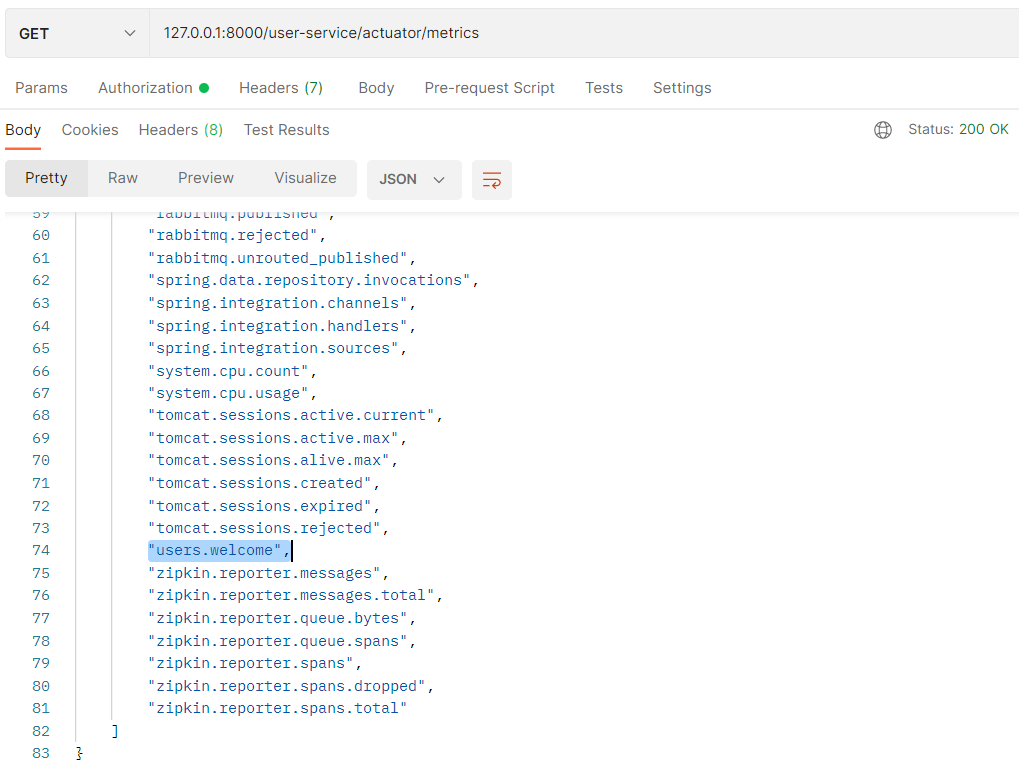

끝.
반응형
'IT > Spring Cloud' 카테고리의 다른 글
| 컨테이너 가상화 (0) | 2022.02.05 |
|---|---|
| 모니터링 - Prometheus, Grafana (0) | 2022.02.04 |
| Zipkin - 분산 추적 (0) | 2022.01.30 |
| CircuitBreaker (0) | 2022.01.30 |
| Apache Kafka 활용 (1) (0) | 2022.01.23 |